Security equipment time synchronization problem
In security video and surveillance, if the time displayed by the surveillance video equipment is inaccurate, or the time between different equipment is confused, the recorder video data will lose value and be meaningless.
Common security equipment time display confusion mainly includes the following types:
- The surveillance video screen shows 1970, X X , or 2000, X X;
- The time displayed on the surveillance video screen is not accurate, which is a few minutes or a few hours away from the actual time;
- When the security camera is converted to the time zone of other countries, the time is displayed incorrectly;
- Some special time zones are not supported, such as UTC+05:45;
- Security equipment does not support daylight saving time, and the time display is inaccurate;
- In the same security system, different devices display different time.
Before analyzing the reasons, let’s first understand a few concepts about time.
Time related concepts
GMT
GMT (Greenwich Mean Time), namely Greenwich Mean Time. It stipulates that the time when the sun passes the Royal Greenwich Observatory in the suburbs of London, England, is 12 noon, and the time in other time zones is based on the offset from GMT as a reference. After 1972, GMT is no longer a time standard.
UTC
UTC (Coodinated Universal Time), Coordinated Universal Time, also known as Universal Time, Universal Standard Time, and International Coordinated Time. Because English (CUT) and French (TUC) abbreviations are different, as a compromise, UTC is abbreviated as UTC.
UTC time is a comprehensive actuarial calculation of average solar time (based on Greenwich Mean Time GMT), a new time scale corrected by earth axis movement, and International Atomic Time in seconds.
UTC has replaced GMT as the universal time standard.
UTC is more accurate than GMT, and uses atomic time to meet the precise timing needs of modern society. However, the two can be regarded as equivalent if they do not need to be accurate to the second.
Time zone
The use of local solar time for timekeeping will inevitably bring about the problem of inconsistent time in the world. With the development of trains, railways and other means of transportation and communication, and the promotion of global trade, the 19th century gave birth to the need for a unified time standard, and time zones were born.
Starting from the prime meridian of Greenwich, each time the longitude is separated by 15° east or west, a time zone is divided. In this area, everyone uses the same standard time.
The world is divided into 24 standard time zones, and the time difference between adjacent time zones is one hour.
It should be noted that in actual use, there are still 0.5 time zone and 1/4 time zone. For example (UTC+05:45) Kathmandu Nepal Standard Time, (UTC+05:30) Chennai, Kolkata, Mumbai, New Delhi India Standard Time.
Summer time
In each region, the summer sun rises early and dawns early, and artificially advance the time by one hour, which can make people get up and go to bed early, reduce the amount of lighting, and make full use of light resources, thereby saving lighting power. This system is called Daylight Saving Time, Summer Time, or Daylight Saving Time, DST (Daylight Saving Time).
It can be seen that the reason for implementing daylight saving time is to save energy. At present, about 40% of the regions and countries in the world use daylight saving time. China used daylight saving time from 1986 to 1992, but it was later cancelled because the daylight saving time system caused too many problems, and it did not actually save much energy. In the future, more countries and regions may cancel the daylight saving time system.
Analysis and Solution of the Reasons for the Disordered Time Display of Security Equipment
Back to the original problem, let’s analyze the reasons for the confusion of the time display of the security equipment one by one, and propose solutions.
- The time and date displayed on the surveillance image screen is X year X month 1970, or X year X month 2000. This is the local time of the device itself. General security cameras or NVR/DVR are embedded Linux systems, and 1970 or 2000 is generally the initial time for Linux system settings.If the appearance time of the security equipment is displayed as 1970 or 2000, or inaccurate, we can choose to manually adjust to the accurate time. After this adjustment, the time is still inaccurate or restored to 1970 or 2000, the deviation is very large. At this time, we have to consider whether the time-related hardware on the security equipment is faulty. For example, whether the button battery on the DVR/NVR motherboard is dead or poorly connected, whether the battery on the camera chip, the crystal oscillator or the clock chip is faulty.If the device’s own time system fails, we can consider using time synchronization to synchronize the device with accurate time. Several specific methods will be introduced below.
- After the device has been running for a period of time, the accuracy of the time display is not enough, and the difference between the standard time and the standard time is a little bit large. The occurrence of this problem is generally related to the accuracy of the clock chip of the device. At this time, you can choose to manually adjust the device time or synchronize the NTP time server to automatically calibrate the time to maintain the accuracy of the time.
- The device time zone is displayed incorrectly. First, rule out whether the time zone is set incorrectly. On the other hand, confirm with the equipment manufacturer whether there is a problem with the time zone conversion function of the equipment itself.
- 0.5 time zone, 1/4 time zone, daylight saving time is not supported. These are the problems of the equipment itself. Some equipment manufacturers ignored these issues when developing products in the early days. The selected time library and time functions were relatively old, and did not support 0.5 time zone, 1/4 time zone, and daylight saving time functions. Follow-up products have been continued. You can give feedback to the manufacturer to optimize the product firmware. At the same time, when new products are developed, manufacturers should also test more to eliminate these simple program bugs in time.
- In the same security system, the time displayed by different devices is inconsistent. In addition to manual adjustment, a better way is to use the synchronized NTP time server function.
Time synchronization method
- Manual modification.
- Manually synchronize the computer time.
- Synchronize with time server.
Use the NTP service on the Internet
There are many free network timing services on the Internet. If the security equipment can access the Internet, we can use these NTP services to synchronize the time automatically.
The picture below is a setting interface of a certain brand of network camera using NTP to synchronize time. We can enter the available NTP server and set the time synchronization period. The camera will automatically calibrate with the time provided by the NTP server within the set period.
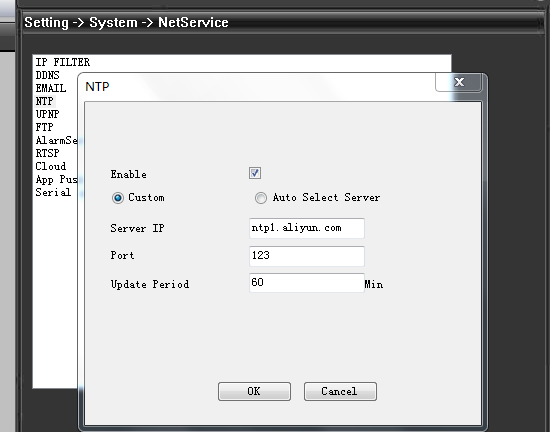
LAN self-built NTP server
Sometimes, the device cannot access the Internet and can only work in the local area network. At this time, we can choose to build our own NTP service in the local area network, and all devices use the self-built NTP service. The setting method is the same as using the NTP service in the Internet.
This method is particularly necessary for large-scale security monitoring projects based on local area networks. Some security monitoring platform software comes with NTP service components, which only need to be installed and set simply. All security equipment, front-end cameras, back-end storage, matrix, forwarding and other servers in the local area network have the same NTP server to synchronize the time, which can ensure the time consistency of the entire system.
On the other hand, back-end devices, such as NVRs, storage servers, etc., can also actively synchronize time with the front-end IPC.
Use the device’s own cloud function to synchronize the time
For a single front-end network camera, the P2P cloud access function is very common. Cameras on many platforms provide automatic time calibration based on their own cloud functions. We just need to turn on the cloud synchronization time function.
| Area/ Service Provider | NTP servers |
| CHINA | cn.ntp.org.cn |
| Hong Kong, China | 149.129.123.30 |
| Taiwan, China | 162.159.200.123 |
| JAPAN | 129.250.35.251 |
| South Korea | 211.233.40.78 |
| Singapore | 103.11.143.248 |
| USA | 216.218.254.202 |
| Germany | 131.188.3.220 |
| Alibaba | time1.aliyun.com, ntp1.aliyun.com |
| Apple | time1.apple.com |
| time1.google.com |
Other problems
- Where does the exact time come from?The National Time Service Center and Internet Time Service Center provide standard time services. If you build your own NTP service, you can get the time signal through GPS/Beidou and other positioning systems, and it can also be equipped with an atomic clock to keep time.
- Other time synchronization methods. Internet of Things devices using 4G, GSM, GPRS, etc. can synchronize time from telecommunication base stations. In the watch industry, radio-controlled clocks use wireless long-wave signals to provide time. Use WiFi, Lora, NBIot and other wireless transmission protocols to synchronize time.

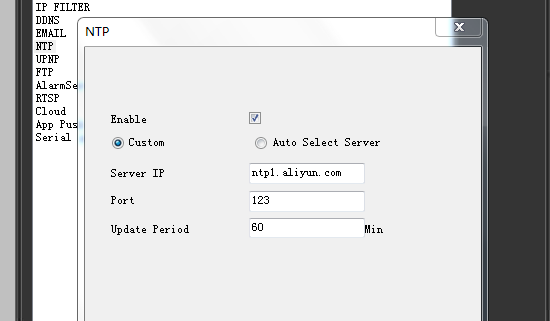

Leave a Reply
Want to join the discussion?Feel free to contribute!